In order to use it, you just have to select the Santali Langauge Option in the GBoard app. And that is what I am going to show you today in this post. So, let's start.
STEP 1:
First, go to the Settings of your phone and then scroll down a little bit and If you are using MI devices you will find the Additional Setting section and if you are using any Other Android Device other than MI than look for System section.
STEP 2:
Inside Additional Settings or System section look for the Language & Input section.
Inside the Language & Input section click on Manage Keyboards ( For MI devices ) or Virtual Keyboard ( For Other Android Users ).
STEP 3:
( For MI devices )
Inside Manage keyboards click on the Settings tab.
( For Other Android Users )
Inside Virtual Keyboard click on the GBoard tab.
STEP 4 and STEP 5:
Inside Settings or GBoard section click on the Languages section and then a search bar will appear and In that search bar, search type Santali then click on Santali ( Ol Chiki ) option.
STEP 6 and STEP 7:
Click on the Santali Option and then to apply it click on the Done button.
STEP 8:
In this final step, you have to select Santali Language as your keyboard language. For that
Open any Notes app in your phone or anyplace where you want to type and then the keyboard will appear. After that press, the SPACETAB for some seconds, and a Change Keyboard Option will appear. In that choose the Santali (Ol Chiki) option.
Now you can type in Santali Langauge without any problem.
If you again want to change the keyboard to English Langauge then again press the SPACETAB for some seconds and choose English.
CONCLUSION
I hope that this post was helpful to you. Just in case if you face any problems regarding this let me know in the comments section I will try my best to solve the problem.

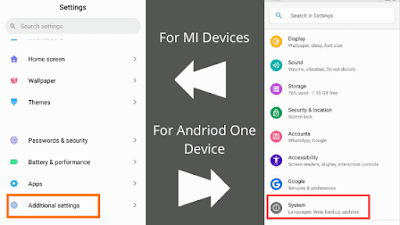
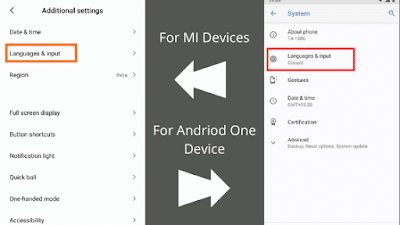
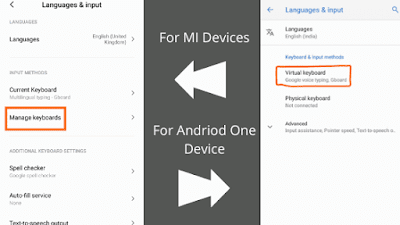




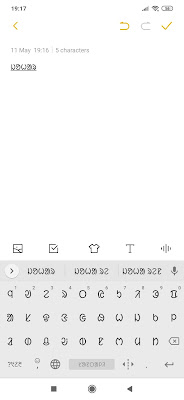
2 Comments
ᱟᱭᱢᱟ ᱥᱟᱨᱦᱟᱣ ᱾
ReplyDeleteᱟᱭᱢᱟ ᱟᱭᱢᱟ ᱥᱟᱨᱦᱟᱣ ᱵᱚᱭᱦᱟ | ᱱᱚᱝᱠᱟᱜᱮ ᱥᱟᱱᱛᱟᱲ,ᱥᱟᱱᱛᱟᱲᱤ, ᱚᱞ ᱪᱤᱠᱤ,ᱟᱹᱨᱤᱪᱟᱹᱞᱤ ᱞᱟᱦᱟ ᱟᱵᱤᱱᱟᱜ ᱱᱚᱝᱠᱟᱱ ᱥᱚᱨᱮᱥ ᱠᱟᱹᱢᱤ ᱞᱤᱧ ᱥᱟᱨᱦᱟᱣ ᱮᱫᱟ |
ReplyDelete